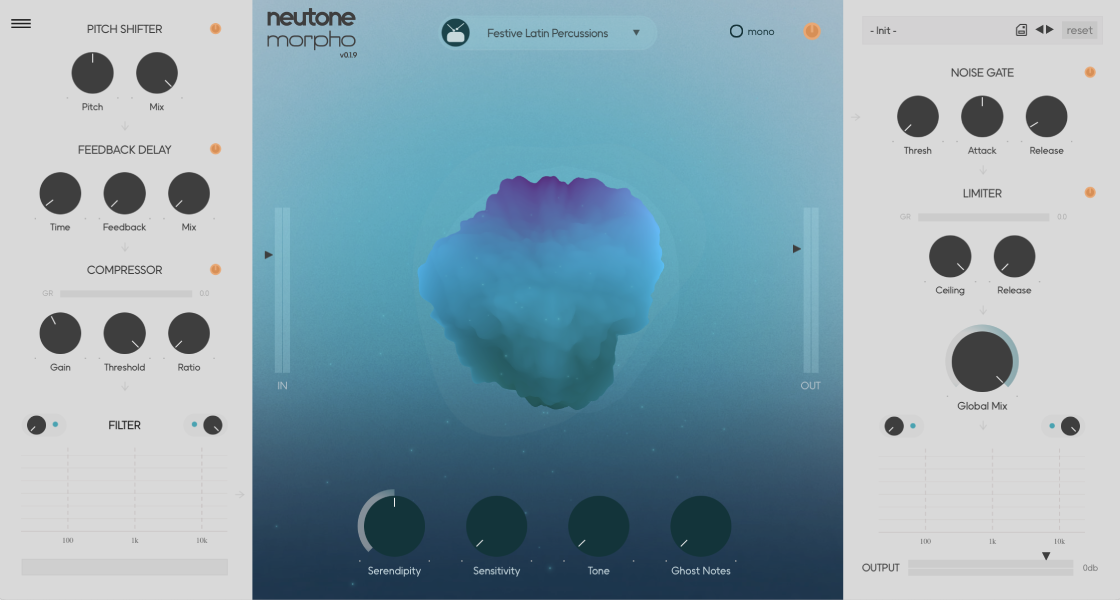Neutone Morpho is a realtime tone morphing plugin powered by advanced machine learning technology. Input sounds are resynthesized into a totally different style whilst keeping the overall shape of the sound intact.
Choose from a handcrafted collection of models ranging from African drums to old radio transmissions. Have something else in mind? Train your own personal models on whatever sounds you choose.